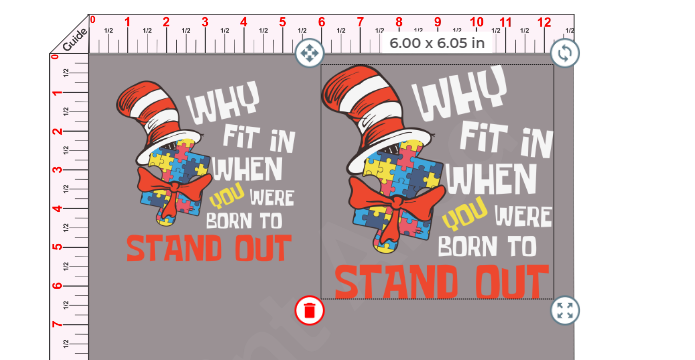How To Use The DTFCreations.com Image Portal
Some Helpful Tips When Uploading To The Image Portal:
-Make sure your artwork has a transparent background. This will be shown in the portal if your artwork has a background and will be printed this way if submitted.
-Make sure your artwork is the size that you need it. When submitting artwork make sure there isn't any empty space around the design.
-Make sure the artwork is good quality. The quality of the image file will directly effect the quality of the final transfer.
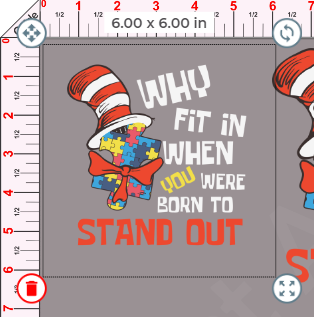
Example Of " Empty" Space Around Artwork
The Image On The Left Has Empty Space Around The Artwork. Notice How It Is Sizing 6" X 6", However The Actual Artwork Is Smaller. The "Bounding Box" Shows Empty Space Between The Artwork And The Black Lines (Bounding Box).
This Empty Space Is Part Of That 6" X 6" Sizing. The Actual Transfer Would Arrive The Size Of The Artwork, Not The Empty Space( Although The Empty Space Is Printed- It's Just Wasted Space).
This "Empty Space" Is Part Of The Design And Should Be Removed If Sizing Artwork In The portal.
We Have Added Rulers In The Portal For These Scenarios If You Wish You Size The Artwork Without Removing The Empty Space.
This Specific Artwork Will Size 4.5" X 4.5" On The Actual Transfer Even Though It Shows 6" X 6" Due to the Empty Space Around The Design.